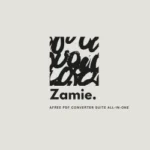Runway AI Next-Generation Text-to-Video Technology
Description
In today’s fast-paced digital world, creativity is no longer limited by traditional tools. Artificial Intelligence (AI) has opened doors for artists, filmmakers, and marketers to express ideas with less technical complexity and more imagination. At the center of this transformation is Runway AI a platform that brings the power of text-to-video generation, AI editing, and real-time collaboration directly to creators’ fingertips.
What once required expensive cameras, large production teams, and time-consuming editing can now be done in minutes using AI. Runway is not just an editing tool it’s a complete creative ecosystem designed for professionals and beginners alike.
What is Runway AI?
Runway AI is a cloud-based AI creative platform that empowers users to generate, edit, and transform video and image content with minimal effort. It’s best known for its text-to-video models that allow creators to describe a scene in plain language and instantly generate short video clips.
But Runway isn’t limited to generation alone. It also provides advanced tools for:
- Background removal
- Object inpainting (replacing or erasing objects in video frames)
- Style transfer (restyling footage in new artistic themes)
- Cloud-based teamwork (enabling multiple collaborators to edit simultaneously)
Unlike traditional software like Adobe Premiere Pro or After Effects, Runway does not require expensive hardware or steep learning curves. Everything is handled in the cloud, making it accessible to creators worldwide.
How Does Runway AI Work?
Runway AI is powered by multimodal machine learning models trained on massive datasets of text, images, and video sequences. These models can understand relationships between language and visuals, enabling them to generate and edit video with stunning accuracy.
Here’s a simplified breakdown:
Input Phase
The creator enters a text prompt (e.g., “A futuristic city at sunset”) or uploads an image/video clip.
Processing Phase
The AI model interprets the input and generates a sequence of frames that match the description.
Editing Phase
Users can fine-tune results using Runway’s editor — adjusting colors, removing objects, or enhancing motion.
Output Phase
The final product can be exported in various resolutions for professional or personal use. because the platform is entirely cloud-based, users don’t need powerful GPUs or high-end editing rigs. Even a standard laptop can handle advanced video production through Runway.
Key Features of Runway AI
Text-to-Video Generation
- Instantly create short clips from written prompts.
- Useful for storyboarding, marketing previews, and experimental art projects.
- Newer models like Gen-2 and Gen-3 Alpha produce smoother, more realistic motion.
AI-Powered Editing Tools
- Background Removal
Eliminate unwanted backdrops without a green screen.
- Inpainting
Replace or erase objects from video frames seamlessly.
- Motion Smoothing
Generate slow-motion effects with AI interpolation.
- Color Adjustments
Restyle scenes to match specific moods or aesthetics.
Image-to-Video & Video-to-Video Capabilities
- Animate static images with realistic motion.
- Transform existing videos into new styles (e.g., turning live footage into an animated cartoon).
Cloud Collaboration
- Share projects with teams in real time.
- Avoid large file transfers — everything remains stored online.
- Enables remote creative workflows, perfect for distributed teams.
Model Variants & Speed Controls
- Choose between fast draft models for quick ideation and high-fidelity models for final production.
- Gives creators flexibility depending on project needs.
Additional Features for Professionals
Developers can integrate Runway’s AI tools into apps, websites, or studio pipelines.
- Research-Driven Models
Continuous improvements, with models like Gen-3 Alpha achieving high photorealism and motion consistency.
- Professional Partnerships
Runway collaborates with major film studios, advertising agencies, and content creators to expand possibilities.
Benefits of Runway AI
- Time Efficiency
Generate content in minutes rather than days.
- Cost-Effective
Cuts down the need for expensive VFX and reshoots.
- Accessibility
No advanced technical knowledge or hardware required.
- Creative Freedom
Explore ideas without worrying about budget or limitations.
- Scalability
Suitable for individuals, small teams, and large enterprises.
Use Cases of Runway AI
1. For Filmmakers
- Previsualize complex scenes before shooting.
- Apply VFX during post-production without heavy software.
- Reduce production costs while maintaining quality.
2. For Social Media Creators
- Generate unique visuals for TikTok, Instagram Reels, and YouTube Shorts.
- Experiment with viral trends using AI-driven creativity.
- Stand out with artistic and surreal AI-powered content.
3. For Businesses and Marketers
- Produce promotional videos, explainer clips, and brand ads quickly.
- Personalize campaigns without hiring full production teams.
- Lower advertising costs while maintaining high engagement.
4. For Artists and Innovators
- Experiment with abstract, futuristic, or surreal visuals.
- Blend real-world footage with AI-generated elements for hybrid art.
- Push the boundaries of creative expression.
Ethical and Legal Considerations
While Runway AI offers endless creative opportunities, it also raises ethical questions:
- Copyright Issues
Since AI is trained on large datasets, some concerns exist about intellectual property usage.
- Commercial Licensing
Always review Runway’s policies before monetizing generated videos.
- Ethical Creativity
Be transparent about AI use when publishing professional work.
Using AI responsibly ensures creators stay protected while maintaining originality.
FAQs About Runway AI
Not yet. Currently, Runway is ideal for short clips, previews, and editing tasks, though its capabilities continue to expand.
Yes, there is a free version with limited features. Paid plans unlock advanced tools and higher resolution exports.
Generally, creators retain rights to their generated media, but commercial usage should align with Runway’s terms of service.
Yes, especially with the latest Gen-3 Alpha models, which offer smooth motion and high detail.
Absolutely. Many brands use Runway AI for ad campaigns, social content, and explainer videos.
No. Since it runs in the cloud, you can use it on standard laptops or desktops without needing expensive GPUs.
Tips for New Users
Start Small
Begin with simple text prompts before attempting complex projects.
Combine Outputs
Use AI-generated clips with real footage for a professional finish.
Experiment Frequently
Runway’s strength lies in rapid experimentation.
Leverage Tutorials
Explore Runway’s tutorials and community resources to learn advanced tricks.
Conclusion
Runway AI is more than a video editing platform — it’s a creative revolution. With its AI-powered text-to-video generation, smart editing tools, and cloud-first approach, Runway empowers creators to turn imagination into reality faster than ever before.
From filmmakers and marketers to social media influencers and experimental artists, Runway AI has something for everyone. It reduces costs, simplifies workflows, and encourages bold, innovative storytelling.
As AI continues to evolve, tools like Runway will play a central role in reshaping the future of content creation. Whether you want to create a viral TikTok clip, design a professional brand video, or experiment with new visual art, Runway AI provides the tools to bring your vision to life.